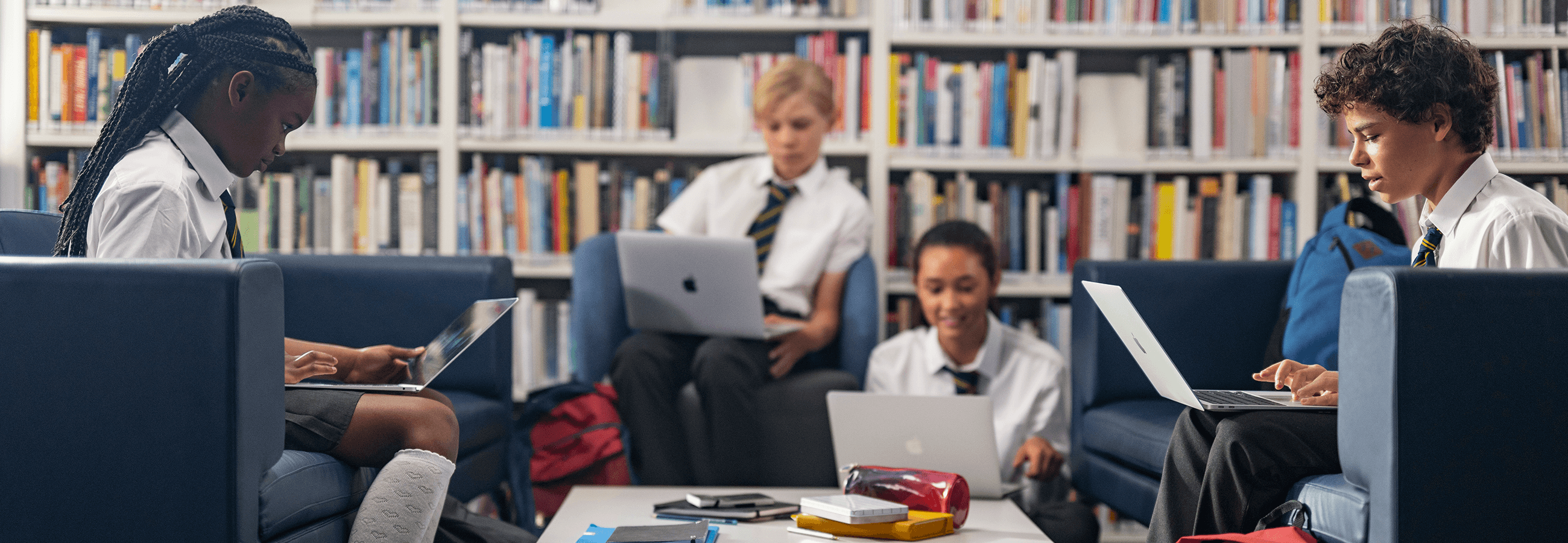
Mac in Education
Mac is built for the classroom. It gives students and teachers new ways to be creative and productive and to craft deeply engaging learning materials. It comes with powerful software to handle everyday tasks and the most ambitious projects. That’s why Mac has been the most loved computer in the classroom for nearly 40 years.

Apps
Every Mac comes with a powerful suite of free creativity and productivity apps. There are thousands more in the Mac App Store from education software developers to help students and teachers explore almost any subject.

MacOS
MacOS is the most advanced operating system for Mac, designed so that everything works together seamlessly. Every Mac comes with Keynote, Pages and Numbers, which are compatible with Microsoft Office.

Creative Apps from Apple
iMovie, GarageBand, Pages, Numbers, Keynote & Freeform – for creating movies, music, documents, spreadsheets, presentations and Multi-Touch books. All free with every new Mac.

Create a whole new kind of book
Easily create a Multi-Touch book for iPad or Mac – complete with rich graphics, movies, photo galleries, Keynote animations, 3D objects and more with the Pages app.

Coding
Coding unlocks creativity, develops problem-solving skills and prepares students for future careers. Swift is a powerful programming language created by Apple developers to make writing code simple and intuitive, so it’s a perfect first language for teaching real-world programming. Xcode has everything students and teachers need to start building their own incredible apps for iPhone, iPad, Mac, Apple Watch and Apple TV.

Accessibility
Powerful assistive features are built into Mac to complement vision, hearing, motor skills, learning and literacy to create opportunities for all learners. Conveniently stored together under Accessibility in System Preferences, here are just a couple of them.
VoiceOver
VoiceOver offers support for more than 30 languages and quite simply will tell you exactly what is happening on the screen of your Mac, iPad, Apple Watch or Apple TV when you can’t see it. Giving auditory descriptions and helpful hints, the speaking rate and pitch can be adjusted to your preference. All of Apple’s built-in apps support VoiceOver.
Live Listen
Live Listen helps you have conversations in loud places. For quiet conversations, move the device towards the people you are talking to and the built-in microphone will amplify what they’re saying in your Bluetooth headphones.
KRCS Managed Service for Schools
Enhance your experience with our FirstClass Managed Service for Schools. Our highly experienced Jamf and Apple certified technicians remotely manage your Mac deployment, taking care of apps, configuration, updates and Active Directory integration, giving you more time to teach.

Customer Story
Albert Pritchard Infant and Wood Green Junior Federated Schools, Wednesbury, West Midlands
The schools’ ICT suite was simply not fit for purpose. Immobile, unreliable, slow and expensive to licence, the equipment was not enabling teachers to engage with pupils in a way that would give them a keen interest to learn.
The schools installed a bright and modern Apple ICT suite and are now using a mixture of iMac, MacBook Pro and iPad to deliver the curriculum in a more exciting, interactive and mobile way.
Learn moreFor more information about Mac in Education please get in touch with our Education team on 0115 985 1797 or email edsales@krcs.co.uk