Device Enrolment Programme - DEP at KRCS
In 2015 Apple launched DEP, the ‘Device Enrolment Programme’ designed to simplify the enrolment of Apple devices into MDM. It’s since become known as ‘Automated Device Enrolment’, or ADE if you’d like another acronym.
UPDATED - November 2025
What exactly is Automated Device Enrolment and what will it do for your Apple devices?
What is ADE?
In the era of "Old IT" deploying new devices was time-consuming and often technically challenging. It involved technicians either configuring and installing software packages on each device or, deploying a large pre-configured "image". In the era of "New IT" with an explosion of mobile devices, it makes little sense to burden the IT department with pre-configuration work, to the extent that they should no longer need to see or touch new devices.
ADE is the tool which allows you to do that for your Apple devices. All you need is an Apple School Manager or Apple Business Manager account and a Mobile Device Management (MDM) solution, and then KRCS can do the rest.
What does ADE do?
Automated Device Enrolment provides compulsory enrolment into your MDM during the activation of iPad, Mac, iPhone, and Apple TV; and unlike user-initiated enrolment, it cannot be removed.
If the device is erased it will simply enrol again during activation, reapplying apps and configuration from the MDM.
Devices enrolled for management via ADE are considered institutionally owned and supervised, enabling extended device management options and silent app deployments.
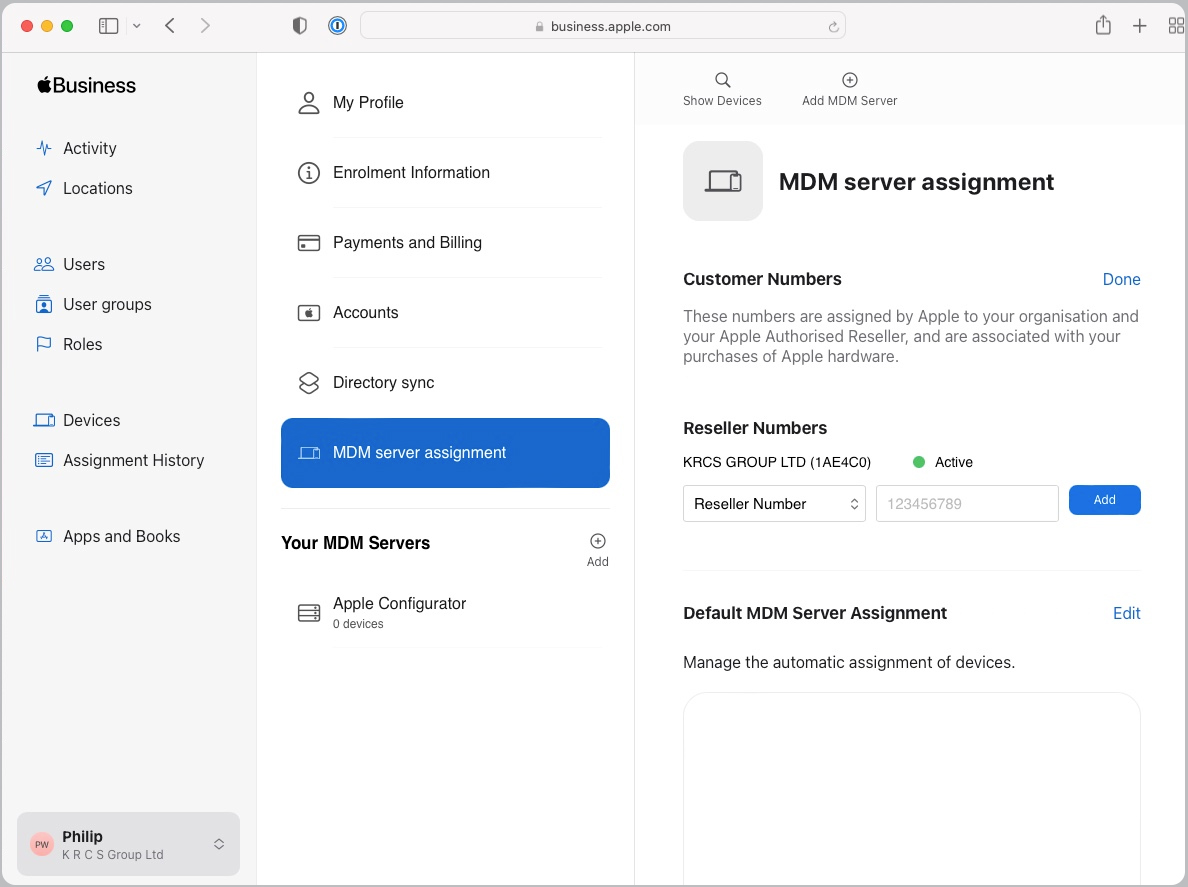
Key ADE facts:
- To join the programme go to Apple School Manager or Apple Business Manager and apply for a free account.
- Once you have an account, Apple will assign you an organisation ID against which the devices will be registered.
- You’ll need to add the KRCS reseller ID: 1AE4C0 to allow us to register devices against your organisation (shown above).
- Only the original supplier of devices can register them against your organisation's ID.
- You can add more than one reseller of devices to your account, plus an AppleStore customer number, if required.
- Only devices purchased after March 1st, 2011 can be enrolled.
- You will need an MDM solution.
- In most cases, existing devices being enrolled in your MDM via Automated Device Enrolment, must be erased as part of the enrollment process.
- Devices registered for ADE against your organisation don’t have to be assigned to an MDM. They’ll just behave like standard consumer devices during activation if not.
- Devices can be released from your organisation at any time but, be careful because re-registering them requires additional processes.
Will ADE affect repairs?
Automated Device Enrolment registrations apply to a device serial number. If an Apple Authorised Service Provider like KRCS replaces a device during repair the new serial number will automatically inherit that ADE registration.
The only prerequisite is that the original device is registered to your Apple School Manager or Apple Business Manager account, then within 48 hours of a replacement device being issued during repair that will be reflected in your live list of devices.
** IMPORTANT ** Before submitting a device for repair it must be unassigned from your MDM in Apple School Manager or Apple Business Manager. Devices with MDM profiles installed are ineligible for diagnostic processes which must be run pre and post repair.
To unassigned a device from your MDM, log in to Apple School Manager or Apple Business Manager, find the relevant device from the ‘Devices’ section and choose ‘Unassign Device Management’ as shown in the picture below. Don’t release the device, otherwise any replacement devices issued during repair won’t be added back to your organisation.
Once repairs have been completed you can re-assign the device (or it’s replacement) back to your MDM in a similar way.

How to apply for a ADE account
Go to Apple School Manager or Apple Business Manager.
When you apply for an account, use your email address from the main school or business domain as your contact, not a personal email address.
Once your application has been completed, you’ll be invited to create your first Managed Apple ID, which will be your primary administrator. Use a generic email address from your school or business domain for that account instead of an individual (i.e. use support@myschool.net instead of j.bloggs@myschool.net)
What is Mobile Device Management (MDM)?
An MDM is normally a cloud-hosted service used to manage Apple devices.
Once enrolled into an MDM, your device can be assigned profiles to manage settings and behaviour. For example, a common setting deployed by an MDM to iPad in schools is to disable the ability for students to erase the device. The benefit of doing this via an MDM is that these settings are easily removed or modified if necessary.
MDM is also the simplest method of deploying apps to devices, in conjunction with Apple’s Volume Purchase Program, available via Apple School Manager or Apple Business Manager.
Working in conjunction with Automated Device Enrolment, an MDM will allow you to predefine the settings for devices, and the apps that should load onto them before the devices have even been switched on for the first time. When those devices are turned on by the user they experience a streamlined process of configuration and installation, that requires no intervention at all from technical staff.
Do I still need Apple Configurator for device preparation?
No. KRCS would always recommend ADE in combination with an MDM as the most efficient way of deploying and managing Apple devices.
Apple Configurator is a great way of erasing devices in bulk and, if necessary, a tool to register devices against your organisation for Automated Device Enrolment, when the original supplier is unable to do so.