BusinessClass Managed Service
Apple hardware managed by Jamf Pro provides your organisation with a best-in-class experience for end-users, with powerful management capabilities for your IT team.

Since 1983, we’ve worked closely with Apple to integrate their devices into businesses and educational institutions across the country. Now, using best-in-class Jamf Pro management software, we’re proud to offer our managed service for Mac, iPad, iPhone and Apple TV to business customers.
Professional Services for Business
If you'd prefer to manage your own devices or need additional support/training using Jamf solutions, we offer alternative Professional Services for Business.
Looking for our FirstClass Managed Service for Schools? Click here.
 Gold Standard
Gold StandardCloud-based management by Jamf Pro; no servers on-site to install or maintain and it works from anywhere. Our team of experts are Apple and Jamf certified, with years of experience in supporting organisations with Apple device management.
Ensure compliance with your data security and privacy policies using built-in data encryption and security features. Combine with our Jamf Protect bolt-on for industry standard security measurement against the CIS Benchmark.
Zero-touch deployment using Apple Business Manager - management is automatically applied. Settings and apps deployed to devices as required, ensuring a fast and uniformed set-up for your users.
Erase and redeploy devices to different members of your team in minutes. No need to worry about data falling into the wrong hands or unknown passwords for iCloud, Activation Lock and FileVault
Automatically install key apps at any time and present a curated ‘App Store’ to end-users so they can install other apps at their convenience. Plus, we can help keep all of your apps and operating systems up-to-date.
All of this for an affordable annual cost, which can even be wrapped-up in our BusinessClass Rental service.
Unboxing a Managed Mac
See for yourself how quickly, efficiently and uniformly a brand-new managed Mac is configured for the user - with no IT knowledge required or any involvement from your IT team. This reduces the burden on your support staff, gets users working on their Macs more quickly and is also a great way of onboarding remote-based staff with either new or re-provisioned Macs.
Keeping your devices up-to-date
It’s more important than ever to keep the operating system and applications up to date on a Mac; to protect data, comply with industry standards, and achieve accreditations like Cyber Essentials, which tell others that cyber security is taken seriously.
Apple have made it even easier to apply important security fixes to macOS Ventura or later with the Rapid Security Response mechanism which significantly streamlines the installation process.
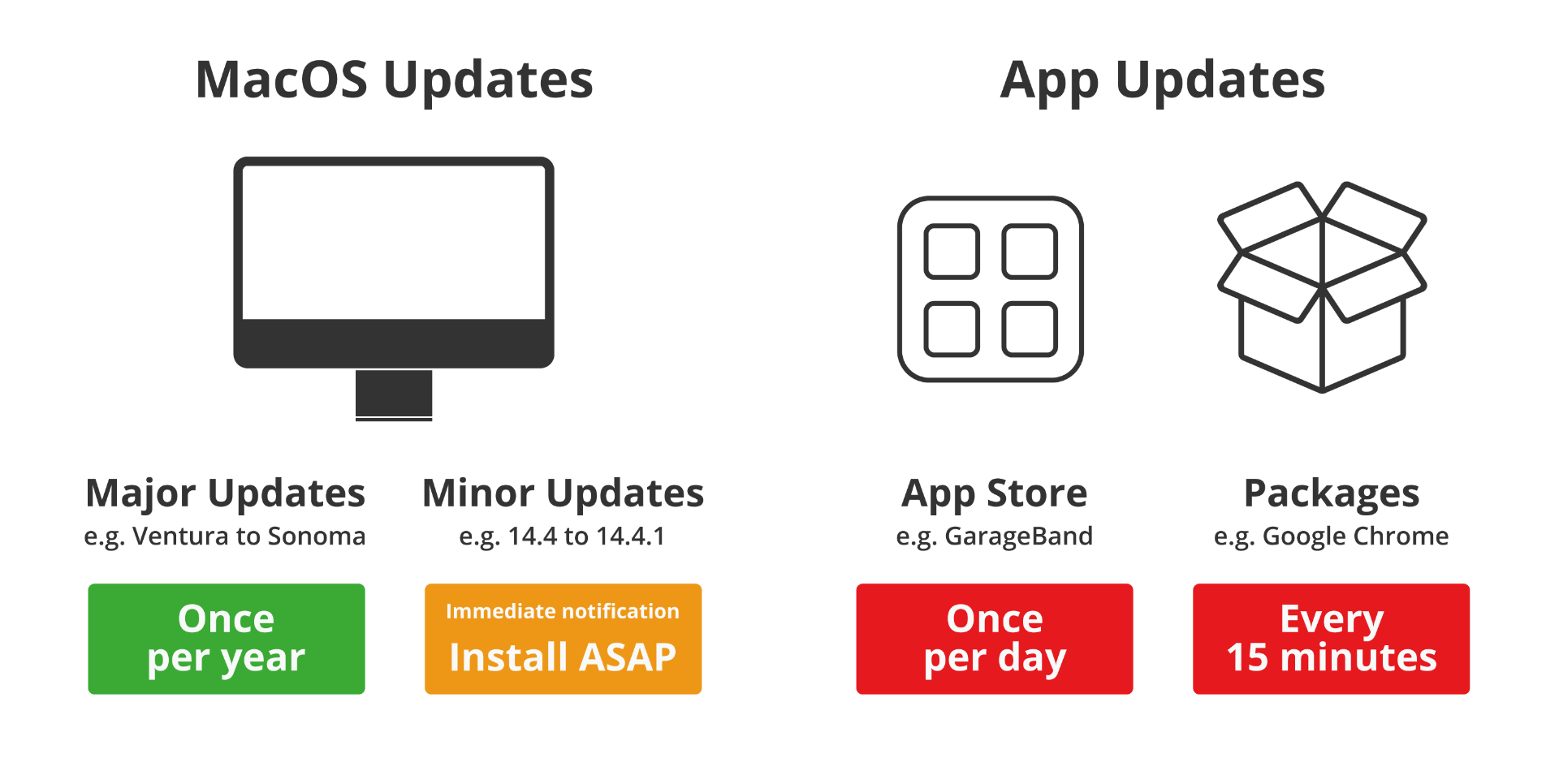
Keeping applications up to date is more difficult because of the various ways that an app can be installed on Mac, but thankfully our FirstClass Managed Service for education and BusinessClass Managed Service powered by Jamf Pro are here to keep the operating system and apps up to date on Mac.
Learn moreWhy should you choose KRCS?
We’ve worked closely with Apple since 1983, deploying solutions to businesses large and small across the whole of the UK, focussing on Jamf Pro as our management tool of choice. This combination of experience and expertise provides you with the comfort that you’re working with the right team to support your Apple device fleet.
Jamf Pro has long been acknowledged within the industry as the gold standard of device management for Apple devices, and their unwavering dedication to the Apple platform has kept them at the forefront of innovation in this area.
Our relationships with Apple and Jamf are key to our success:
- Apple authorised hardware reseller, with business discounts
- Apple Authorised Service Provider for warranty or out-of-warranty genuine repairs
- Trained technicians who can run remote diagnostics normally only available in an Apple Store
- Jamf authorised managed service provider and authorised partner
- Jamf certified technicians in-house, managing thousands of Apple devices
- Experienced project managers working with new client on-boardings
- Assigned Apple and Jamf Systems Engineers for escalations
- Regular training from Apple and Jamf to keep our team up to date
- Access to Apple-backed financial services products from BNP Paribas
Combine all of this with our state-of-the-art systems and that’s all of the Apple support you’ll ever need, without having to recruit and train your own team.
Call our specialist business sales team on 0115 985 1797, or email info@krcs.co.uk or pop into your local KRCS Store and speak to the Manager.
Key features in more detail
Zero-Touch Management | Leverage Apple Business Manager for automated device enrolment into management |
Configure Settings | Automatically configure device settings, add printers, populate email accounts, configure VPNs and more |
Inventory management/Auditing | Request real-time reports for your Apple device inventory, which can include purchase and lease information, or your bespoke asset tags |
Lock or wipe lost devices | Erase and lock lost devices, and establish their last known whereabouts* |
Manage AirPlay | Define who can and can’t use your Apple TV for presentations |
Restrictions | Restrict access to particular apps, settings and features of your devices |
Manage FileVault | Secure storage of FileVault recovery keys to access encrypted Macs |
iCloud Activation Lock | Activation Lock bypass codes for Mac, iPhone and iPad which have been locked to an iCloud account |
Passcode management | Define levels of complexity required for device passcodes and passwords |
Wallpaper | Create a uniform look for your corporate devices |
Applications | Silent installation of apps without user interaction or acceptance required |
Self Service | Company-branded self service app with a curated selection of apps and select settings options |
Updates | Keep systems and apps up-to-date, defining policies to ensure that users apply latest security patches |
Network settings | Deploy settings for networks without revealing private passwords to the end-user |
Manage user accounts | Stay in control of user accounts on your Mac, defining who does or doesn’t have Admin privileges |
*Remote lock and wipe require an active internet connection on-device. Commands will queue until the device is next online.
For more information call our specialist business sales team on 0115 985 1797, email info@krcs.co.uk or pop into your local KRCS Store and speak to the Manager.