KRCS Managed Service: keeps your Macs up-to-date
Keeping your Mac operating system and applications up-to-date is essential to keep your devices safe from threats. KRCS can keep you fully up-to-date so you don't need to worry.
It’s more important than ever to keep the operating system and applications up to date on a Mac; to protect data, comply with industry standards, and achieve accreditations like Cyber Essentials, which tell others that cyber security is taken seriously.
Apple have made it even easier to apply important security fixes to macOS Ventura or later with the Rapid Security Response mechanism which significantly streamlines the installation process.
Keeping applications up to date is more difficult because of the various ways that an app can be installed on Mac, but thankfully our FirstClass Managed Service for education and BusinessClass Managed Service powered by Jamf Pro are here to keep the operating system and apps up to date on Mac.
macOS Updates
Apple releases a major update to the macOS every year, for example the upgrade from macOS 13 Ventura to macOS 14 Sonoma in 2023. Throughout the life of a major version, minor point releases and rapid security responses are released which keep the same major version number like the macOS Ventura 13.5 update.
Customers on our managed service will be asked at least once a year to upgrade to the next major macOS version if one is available, using a well tested method of upgrading one Mac for testing before any mass upgrades are considered.
When minor updates are available for the existing macOS version this is a much more immediate concern because they’ll contain security fixes which should be applied as soon as possible. Macs on our managed service will alert the user that an update is available and should be installed as soon as possible.
Where Macs are in a shared environment and the user isn’t able to apply the updates themselves we will arrange a time to apply updates using remote management commands without disrupting the users.
App Updates
Apps can be installed on to a Mac in two different ways, via the Mac App Store or using a standalone installer package. Examples of each are GarageBand which is installed via the Mac App Store, and Google Chrome which has to be downloaded from Google and installed manually.
The update methods via our managed service are different, but the end result for the user is the same. We keep apps up to date.
Mac App Store Apps
When Mac App Store publishers release a new version, a phased rollout across the world is put in to action telling each Mac with that app installed that an update is available.
Each night our Jamf Pro MDM will determine which Macs are eligible for an App Store app to be updated and send commands the next time those Macs are online.
Installer Packages
Once you’ve asked us to install an application on your Macs using a package installer, we will keep it up to date using the power of Jamf App Installers.
This solution built in to the Jamf Pro MDM includes a huge database of apps and version numbers. When a new version is released and added to the Jamf App Installer database we will send commands to each affected Mac to update the app, prompting end users to close the app and save work if it’s in use at the time.
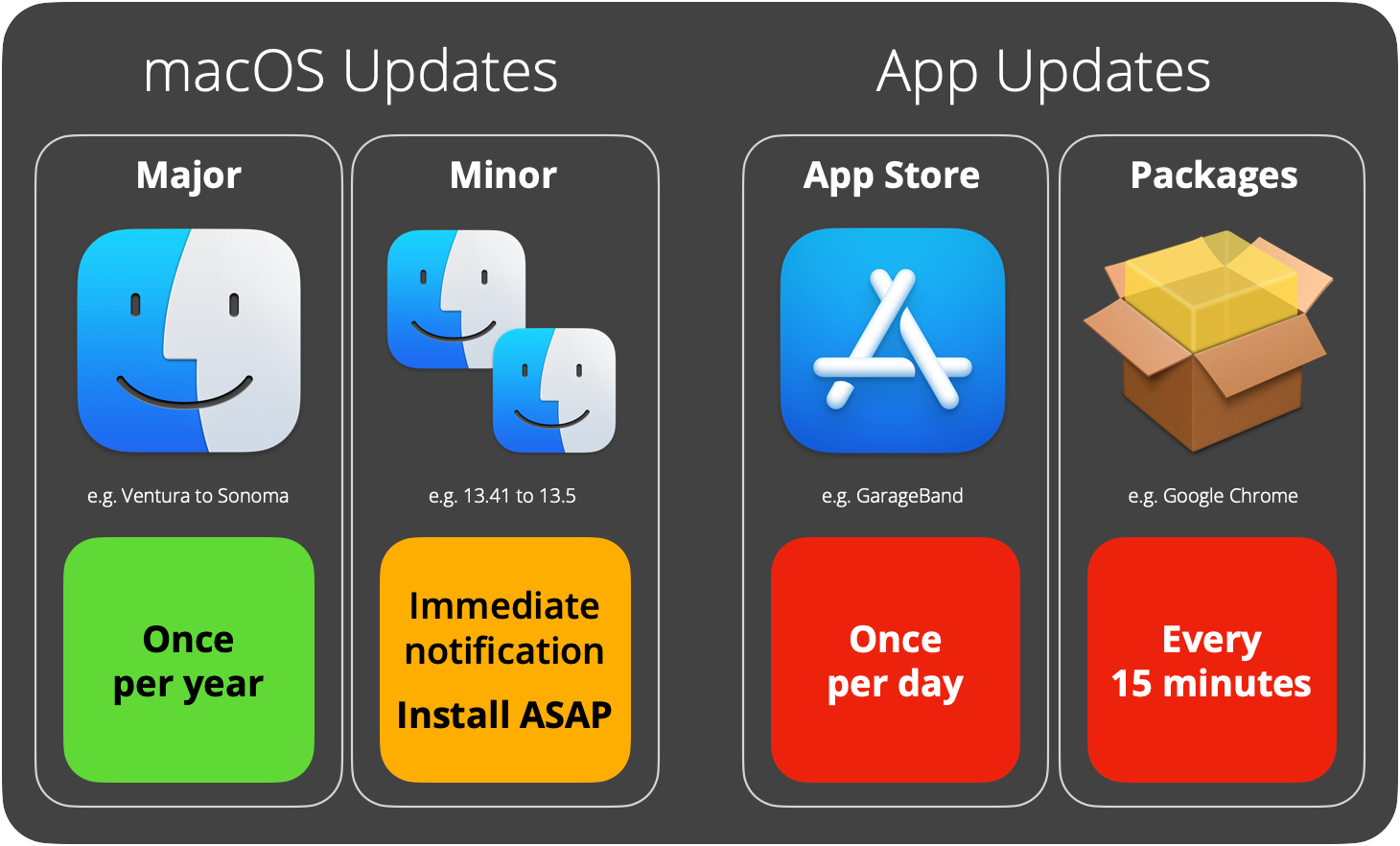
The few apps out there which can’t be kept up to date automatically using remote management tend to be security related products which insist on a local user entering a username and password, or else packages like hardware specific apps and drivers which are very rarely updated by the publisher. Where our managed service customers use apps which can’t be kept up to date automatically, we can provide reports showing which Macs are running which version allowing manual updates to be targeted.
Adobe Applications
Adobe offers two different licensing options for enterprise, Shared device licensing and Named user licensing. For how these apps are updated and licenses managed, please see our Adobe Enterprise App Management article.
If you’d like to talk to our team about keeping your Macs up to date, please get in touch on info@krcs.co.uk
 12 months interest free on any Mac over £1,000.
12 months interest free on any Mac over £1,000.